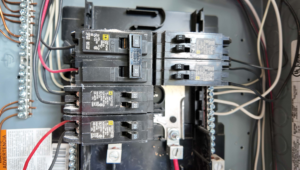In the last several years the remote work is on the rise, and home offices have become an integral part of many people’s lives. Probably many of us tried to work from the kitchen first, but quickly realized that it is not that comfortable. To ensure productivity, it’s important to establish a dedicated office space with the dedicated lighting. Power outages, poor connectivity, and a lack of proper wiring can quickly derail your workday. This article will discuss the key electrical solutions to consider when setting up a home office, so that you have both power and connectivity for the best results.
Power Supply and Distribution
Dedicated Circuits for Office Equipment
The first thing to consider is whether your home office has the capacity to handle all the devices and equipment necessary for work. Standard residential circuits often share power between multiple rooms and can become easily overloaded, especially if you plug in devices like heaters, printers, or computers that are also constantly in use.
To avoid overloads and frequent tripping of circuit breakers, consider installing a dedicated circuit just for your home office and nothing else. This circuit should be tailored to handle high power demands, especially for those using multiple devices simultaneously.
Surge Protection
Power surges from electrical storms or issues in the power grid, can damage computers, routers, or external hard drives. So, surge protectors should be a part of your office setup. There are several types available:
- Plug-in surge protectors: These are the simplest and most affordable. You can use them to protect individual devices or groups of devices.
- Whole-home surge protectors: These provide broader protection by guarding the entire electrical system of your house. While this option may be more expensive, it’s an excellent investment, especially if you live in an area prone to electrical storms.
Uninterruptible Power Supply (UPS)
For those who work in areas with frequent power outages, an Uninterruptible Power Supply (UPS) is a life saver. A UPS provides backup power to your essential devices for a limited time, allowing you to save your work and safely power down your equipment. Most UPS systems also offer surge protection and help prevent data loss due to sudden outages.
Wiring and Outlets
Sufficient Number of Outlets
One common issue in home offices is a lack of electrical outlets. Try not to overly rely on power strips and extension cords—not only are multiple outlets more convenient, but they also reduce the risk of overloading any single outlet.
An ideal home office should have at least 2-3 outlets per wall. If your current office doesn’t have enough outlets, it’s worth hiring an electrician to add some more. Consider installing USB outlets as well to accommodate smartphones, tablets, and other devices without needing extra adapters.
Cable Management
We’ve all seen those cable monsters that are created from poor cable management. It’s not just a perfectionist’s nightmare—it can create hazards during the workday. Cord covers, cable sleeves, or even under-desk cable trays can help keep cords neatly tucked away and organized. This will make your home office more aesthetically pleasing and reduce the risk of tripping or accidentally unplugging your PC with an unsaved presentation.
Smart Outlets
Smart outlets can offer remote control over devices, allowing you to turn off equipment when not in use. This feature can be particularly useful for those who tend to forget to unplug devices like monitors or printers at the end of the day. Many smart outlets also integrate with smart home systems like Amazon Alexa or Google Home, giving you voice-activated control over your home office setup.
Lighting Solutions
Task Lighting
The right lighting can make a huge difference in your work environment for both productivity and comfort. Task lighting focuses light directly on your workspace. With it you can reduce eye strain. Desk lamps with adjustable arms or overhead pendant lighting are great options for ensuring your workspace is well-lit.
LED Lighting
LED lights are a great option for home offices because they have high energy efficiency and long lifespan. LEDs consume less power than traditional bulbs, and it can help reduce electricity costs over time.
Smart Lighting
Smart lighting systems allow you to control your lights remotely or through voice commands. You can adjust the brightness, color temperature, or even set schedules for when lights turn on or off. This is particularly useful if your home office doubles as a multifunctional room, where different lighting conditions may be needed at different times of the day.
Backup Power Solutions
Backup Generators
For those living in areas where blackouts or natural disasters are regulars, a backup generator can be a crucial investment. Generators ensure that, even during prolonged power outages, your home office can remain functional. Standby generators automatically kick in when power is lost and can keep your essential devices running for hours or even days (hopefully it won’t come to that though).
Professional Installation and Safety
While some electrical solutions, such as surge protectors or UPS devices, can be installed by the average homeowner, it’s important to recognize when to seek professional help. Electrical wiring, adding outlets, and installing dedicated circuits should always be handled by a licensed electrician. Not only does this ensure that the work is done safely and up to code, but it also reduces the risk of electrical fires or malfunctions.
Adhering to Electrical Codes
Building codes and regulations vary depending on location, but home offices must comply with local electrical codes to ensure safety. An electrician can help ensure your setup meets these standards, reducing the likelihood of electrical hazards.
Regular Electrical Maintenance
Once your home office is set up, it’s important to perform regular electrical maintenance. This includes checking outlets for signs of wear, ensuring surge protectors are functioning, and periodically testing your UPS system or generator.
By addressing both power and connectivity in your home office, you can create a reliable, efficient workspace that helps maintain productivity. Whether it’s adding dedicated circuits, protecting against power surges, or ensuring a steady internet connection, these electrical solutions provide a foundation for a smooth and uninterrupted workday.